연락처 노출 없는 QR 스캔으로
소중한 물건이 당신에게 돌아오는 길을 만듭니다.
개인정보 노출 없이 내 물건을 되찾는 가장 품격 있는 방법
번거로운 과정 없이 QR 스캔만으로 누구나 즉시 소통

가장 품격 있는 스마트 기술로 사람과 사물을 연결합니다.

여행 중 물건을 잃어버려도 걱정 마세요. ‘이음큐알’로 전 세계 어디서든 문구와 연락처를 변경해 쉽고 빠르게 찾을 수 있습니다.

물건을 자주 잃어버리는 아이 물건에 ‘이음큐알’을 부착하세요. 분실해도 개인정보 걱정 없이 안전하게 찾을 수 있도록 도와드립니다.
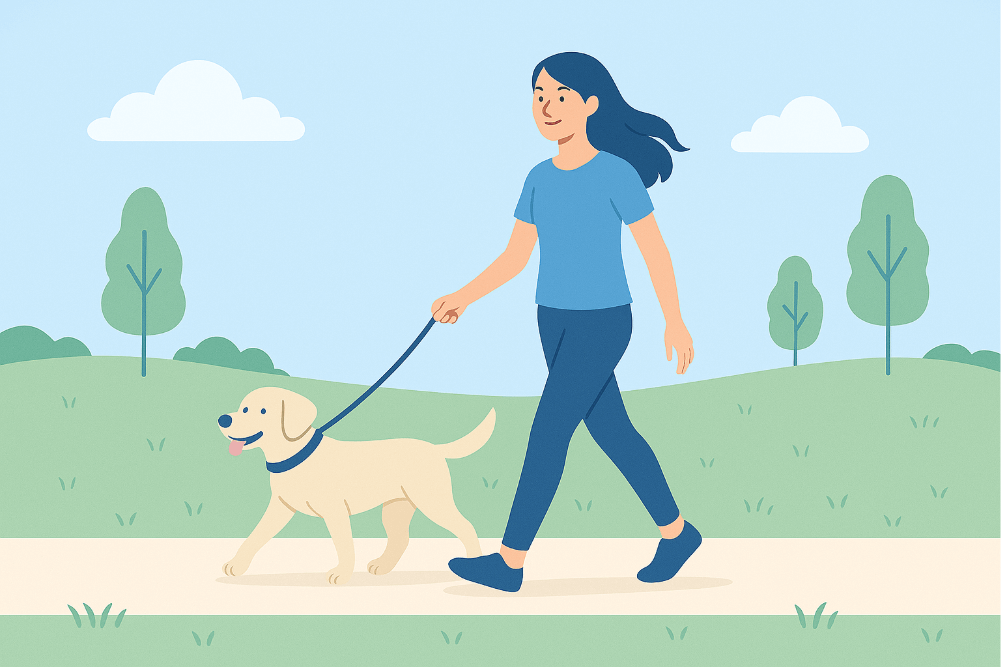
반려동물에게 ‘이음큐알’을 달아주세요. 비상 상황시 빠르게 연락받아 소중한 가족을 안전하게 지킬 수 있도록 도와드립니다.
 ieumQR
ieumQRAlert
QR Scanned Near You!
이음큐알은 스캔해도 소유자의 이름이나 연락처가 바로 노출되지 않습니다. 개인정보는 철저히 보호되며, 꼭 필요한 순간에만 제한적으로 공개되도록 설계된 보안 시스템입니다.
누군가 당신의 QR코드를 스캔하면, 즉시 푸시 알림으로 상황을 알려드립니다. 언제 물건이 스캔됐는지 실시간으로 확인할 수 있어, 누군가 습득했음을 빠르게 파악할 수 있습니다.
연락처를 공개하지 않고도, 물건을 주운 사람과 실시간 채팅으로 소통할 수 있습니다. 프라이버시는 지키면서도 물건을 되찾을 수 있게 돕는, 이음큐알만의 안전한 대화 기능입니다.
물품 분실 시 쉽게 찾을 수 있도록 도와주는 스마트 QR코드 서비스입니다. 평소에는 개인정보가 노출되지 않아 보안성이 뛰어나며, 분실 시 스마트폰으로 언제 어디서든 연락처를 공개할 수 있습니다. 아무리 멀리 떨어진 곳에 있더라도 전 세계 어디서든 내 QR코드를 제어하세요.
반려동물을 안전하게 지키세요! 위급 상황에서도 빠르게 찾을 수 있습니다.
여행에만 집중하세요! 분실한 물건을 세계 어디서든 손쉽게 찾을 수 있습니다.
개인정보 보호에 신경 쓰세요. 필요한 경우에만 연락처를 안전하게 노출합니다.
언제 어디서나 스마트폰으로 관리하세요. 배터리가 필요 없는 혁신적인 솔루션입니다.
누구나 무료로 사용 가능하며, 예쁘게 디자인된 제품을 구매할 수도 있습니다.
물품의 이름과 사진을 등록하여 나만의 QR코드를 생성하세요.
생성된 QR을 인쇄하거나 다운로드하여 원하는 곳에 부착하세요.
연락처를 노출하거나 익명 채팅과 알림으로 안전하게 되찾으세요.
용도에 맞는 예쁜 네임택, 키링, 스티커 등을 구매하세요.
구매한 제품의 QR을 스캔하여 물품 정보를 입력하고 부착하세요.
연락처를 노출하거나 익명 채팅과 알림으로 안전하게 되찾으세요.
분실물을 찾는 데 특화된 효과적인 '안전한 스마트 스티커'입니다.
평상시에는 개인정보가 완벽히 차단됩니다.
충전이나 와이파이 걱정 없이 사용할 수 있습니다.
누군가 스캔하면 즉시 스마트폰으로 알려드립니다.
식기세척기나 비바람에도 끄떡없는 내구성을 자랑합니다.

개인정보를 지키면서 QR코드를 사용해 보세요.
'이음큐알'의 혁신적인 스마트 QR코드 서비스로, 물품 분실 시 쉽고 안전하게 찾을 수 있도록 도와드립니다.